Almost everything is starting to go wireless nowadays. Headphones, charging ports, earphones, computer keyboards and mouses. Wireless innovation, which ranges from landlines to smartphones to laptops, was created in response to unsatisfied demands and wants of people who longed to wander flexibly while being accessible. Read on to find out more on top 10 best wireless keyboard and mouse in Malaysia!
What are a wireless keyboard and wireless mouse?
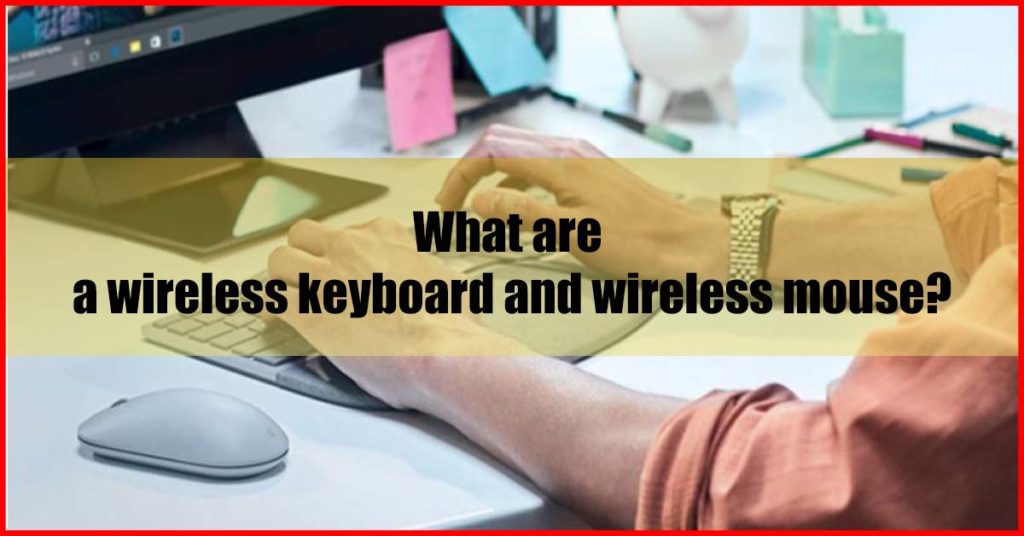
A wireless keyboard is a keyboard with no wires attached in order to connect to your computer, laptop, tablet and other devices. Wireless keyboards use radio frequency (RF), infrared (IR), or Bluetooth technology to communicate. Radio frequency (RF) and Bluetooth technology are currently the most often utilised approaches. A wireless keyboard uses radio technology to encompass a frequency range of 27 MHz to 2.4 GHz. The majority of wireless keyboards today use the 2.4 GHz RF band. The other technology, Bluetooth, has gained popularity since 2011. Bluetooth connection is used to link the wireless keyboard. Since Bluetooth is generally utilised for portable gadgets such as phones and laptops, people believe Bluetooth wireless keyboards to be more convenient.
A wireless mouse is a mouse with no wires attached in order to connect to your computer, laptop, tablet and other devices. A wireless mouse is a type of hardware input device that connects to a laptop. While mouses have always needed wires, they gained more popularity in the early 2000s as they began to incorporate radio frequency and Bluetooth technologies. A cordless mouse is another name for a wireless mouse.
Why do people choose wireless keyboards?
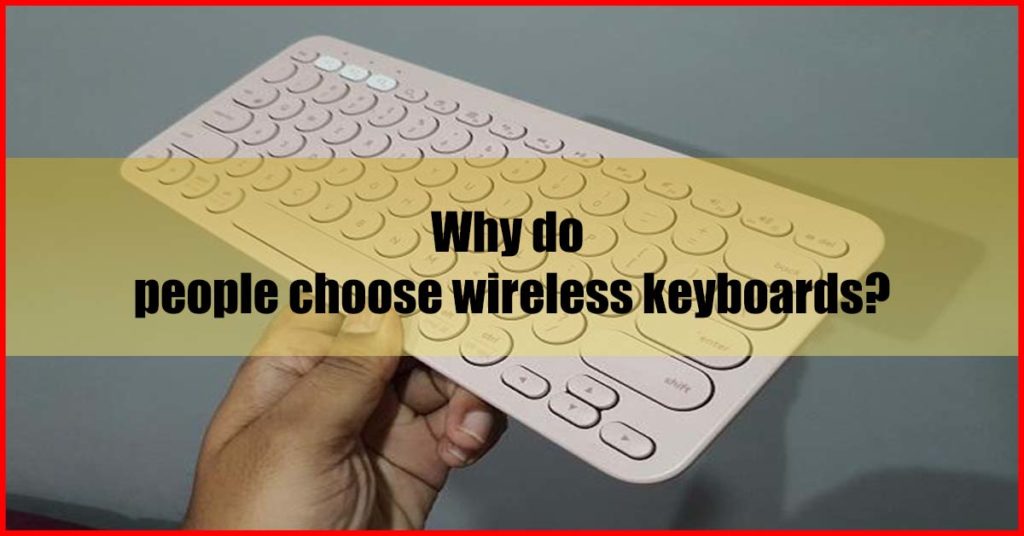
Whether you’re a blogger, gamer, or TV enthusiast, a wireless keyboard is unquestionably your best friend. Here are some reasons why people go for wireless keyboards:
- Less overheating when typing – Your computer can grow quite heated, particularly if you use it for lengthy periods of time. Because the computer’s built-in keyboard sits directly on top of the internal parts, the heat created transfers to the keys and touchpad. Users will be extremely uncomfortable while typing as a result of this. External keyboards, on the other hand, have no actual interaction with internal equipment and thus are not subjected to heat, making them excellent solutions to this issue.
- Increase the space between your eyes and the screen – Career is vital, but your wellness should always come first. According to researchers, you must restrict your range from a screen to a minimum of 40cm. If you use the built-in keyboard, however, this is not feasible. A wireless keyboard allows you to maintain the required space from your computer, which is beneficial for your eyesight over time.
- Screen placement with more versatility –When you spend a lot of time in front of a laptop, you’ll find yourself in awkward stances and uncomfortable postures. If you can raise your notebook 10 to 20 cm off the desk to maintain a good angle between your eyes and the screen, it will help a great deal. Then you’ll be able to stay in a perfect posture if you raise your computer substantially, but you’ll also avoid shoulder and neck aches. This is where wireless keyboards come into the picture. You don’t have to raise your hands and arms whenever typing from a height.
- Better cleanliness –Did you know that a public restroom is more apt than your computer keyboard to be hygienic? This is due to the fact that many of us snack while typing, causing smears, debris, and crumbs to accumulate on the computer. When opposed to cleaning the computer directly, cleaning external devices, like a wireless keyboard is significantly easier. You can just chuck them away and purchase new ones if you don’t think they’re worth the time to clean.
Why is a wireless mouse a popular choice?
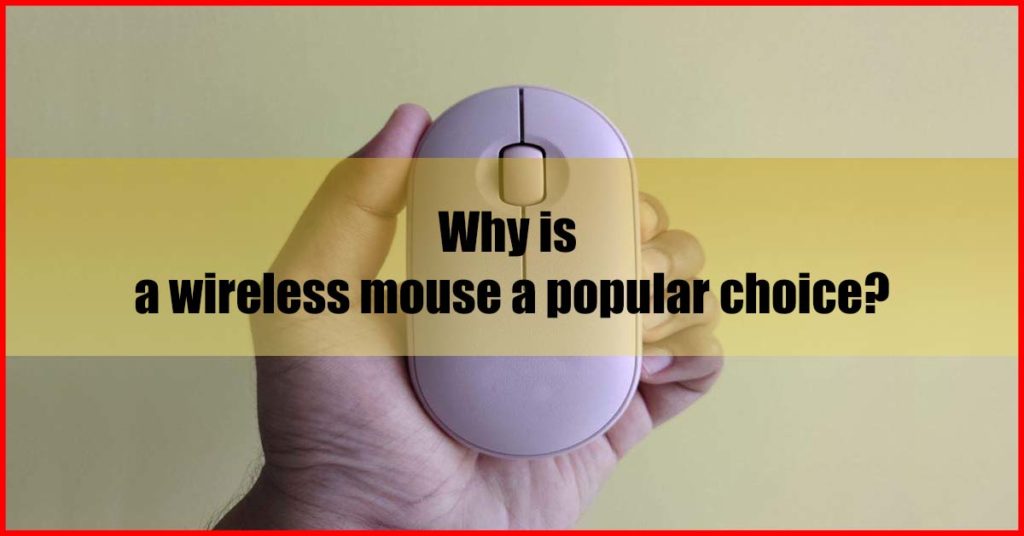
Wireless mouse has become popular in a variety of working scenarios. It offers the ease of cordless usage as well as improved ergonomics from not being tied to the main computer system. Here are some reasons why wireless mouses have become popular:
- Makes work convenient –In comparison to a wired mouse, a wireless mouse is handier. There are no cords caught in your suitcase or dragging items around your table when you use a tiny and compact wireless mouse. This makes wireless mouses ideal for on-the-go use. A wireless mouse, like all wireless gadgets, can be used far away from the receiver, even across space. A wired mouse is connected to the computer and only works when you’re close enough to use it. Some wireless mouses even feature placeholders on the unit to keep the receiver from being misplaced.
- Able to adapt with style – Wireless mouses are popular because of their adaptability. If you need to use the same mouse on your computer and laptop, you may effortlessly move a wireless mouse between PCs. Wired mouses are more difficult to unhook and unwind in order to migrate. While this isn’t the only advantage to acquiring a wireless mouse, using a wireless keyboard and mouse on a simple table looks nicer than having cords and cables all over the place.
What are the 10 best wireless keyboard and mouse in Malaysia?

So, now that you know all about wireless keyboards and mouses as well as why they are popular picks recently, Without ado, here are the 10 best wireless keyboard and mouse in Malaysia for you!
Features
With a thin wireless mouse and keyboard that interface easily with your electronics, this HP combo’s unique design is right at your disposal. An outstanding 3 zone keyboard with full-size directional keys and a numeric pad enhances effectiveness and efficiency. This wireless keyboard has a sleek, inviting style that mixes in nicely with your desk. You may enjoy the smooth comfort of a highly reactive mouse that matches your gadgets flawlessly. They measure only 0.63 kg and come with USB wireless micro receivers. The keyboard is 1.87 x 11.4 x 41 cm, while the mouse measures 6.48 x 11.93 x 3.15 cm. To operate the keyboard and mouse, you’ll need AAA batteries.
Features
The powerful 2.4 GHz wireless connectivity in this wireless mouse and keyboard combo provides the same dependability and efficiency as a tethered connection. The complete keyboard design is very user-friendly. It enables silent typing on a conventional keyboard format with large palm support, spill-resistant design, and quick access to media controls like play, mute and volume. The ergonomic right-handed mouse has a curved design that allows for seamless, accurate navigation. It also has a three-year keyboard battery capacity and an 18-month mouse battery life. Battery replacements are majorly minimized as a result of the increased battery life. However, the battery capacity of the mouse can differ depending on the user and working settings.
Features
The modern look of this wireless keyboard and mouse combo, as well as the wireless ease and efficiency, are some of the outstanding features. It also offers a lengthy, sustainable battery life that you can count on for comfort and productivity. The Dell Wireless Keyboard and Mouse KM636 will renew your workstation. They’re made to work with the most recent and future Dell devices. The wireless keyboard and mouse’s trendy shapes and elegant forms will give your workstation, regardless of at home or work, a trendy aesthetic appeal. The keyboard’s small size saves room on your table and is meant to be comfortable to use for long periods of time. The KM636 mouse has a scroll wheel that has been increased to improve efficiency, as well as a muffled typing noise and minimised key spacing to avoid dust gathering. It’s simple to set up, and you’ll be able to experience the leeway of typing and operating your mouse and keyboard wirelessly in no time. The wireless mouse is a solid work device with accurate optical navigation and good battery life. The wireless keyboard and mouse will manage your complex job at the office and hold up to lengthy periods of use at home – with a battery capacity of up to 12 months. You’ll save time and money by not having to replace batteries as often as you’d need. The wireless keyboard and mouse provide a comfortable and efficient experience for users with high and wide sleek keys, media keys, and optical detection for accurate mouse movements. The wireless keyboard and mouse are your go-to workplace buddies for getting things done on the go.
Features
With this Rapoo wireless keyboard and mouse set, you can shift between numerous linked devices with a single click. It links the working device instantly, connects to several gadgets, and changes between them with a single key press. Multitasking between devices has never been simpler in this manner. The intelligent changeover between Bluetooth 3.0, 4.0, and 2.4 GHz enables reliable wireless connectivity for uninterrupted use. Even if a USB port is unavailable or the receiver is missing, the combination can still be used. The 8200M mouse can be adjusted in four DPI settings to make it as precise as you want it to be. At the touch of a button, the optical HD sensor sensitivity of the mouse can be switched among 600 DPI (for optimum accuracy) and 1600 DPI (for best efficiency). Excellent movement is possible on almost any surface. Additional multimedia keys are included in the conventional keyboard design for added convenience. Multimedia hotkeys allow you to quickly use features such as the homepage, media player, volume control, and more. You can use your keyboard for up to 12 months and your mouse for up to 9 months with Rapoo’s newest energy-saving innovation. You can also always have beverages on your table thanks to the spill-resistant keyboard layout. The 8200M keyboard is splash-resistant, so you can concentrate on your task without worry. The silent mouse changes enable you to easily operate your mouse without bothering anyone. This mouse is ideal for late-night work at home, travel and public use.
Features
This keyboard and mouse combo features a 104-key style and a comprehensive mechanical wireless keyboard. This makes it ideal for studying, gaming, office work, and day-to-day tasks. It has a vintage keycap design and an enhanced membrane keyboard. It provides an elevated suspension key with the popular click clack and appealing sound. The keyboard and mouse set includes one USB adaptor, which is housed in the mouse’s battery section. The keyboard’s keycaps are removable for quick cleaning, so there’s no need to be concerned about debris or dust. It also contains multimedia keys to help users get the most out of their time. The ergonomic form of this wireless keyboard incorporates an extendable bracket at the base of the keyboard. Both the keyboard and mouse are powered by AA batteries and work with any device that has a USB connection. OTG adapters may be required for smartphones and tablets.
Features
This Xiaomi keyboard and mouse set is all about simplicity and efficiency. The mouse has a 2.4GHz wireless connectivity and a quiet mouse click, making it ideal for usage in the workplace. It’s also proportionally built with an antiskid coarse material on each side. The keyboard has a great appearance and is also quite sturdy. It also has a 2.4GHz wireless receiver, allowing you to connect and play anytime and anywhere you choose. It has a full-size keyboard with 104 keys. With the dual interface, you can change between Windows and Mac with only one click. It’s also waterproof, with an IPX4 grade, and includes multipurpose shortcut keys. This keyboard and mouse combo is fairly simple, light, and compact. The Xiaomi keyboard and mouse, excluding the batteries, weigh only 500g and 60g, correspondingly.
Features
This latest keyboard and mouse combo is the ideal choice if you’re searching for a minimal solution that still performs well. The keyboard has a 2.4GHz wireless connection that is steady and efficient. It features a basic structure and is designed to be ultra-thin. This gives users a more comfortable grasp over the keyboard. The keycaps have a bass arrangement to help minimize sound. It still has a lot of sturdiness and gives you a good feeling when you hold it. The mouse also offers a 2.4GHz wireless connection that is consistent and reliable. With a classic aesthetic and ergonomic symmetrical design, it is made to be comfy. The left and right buttons have a life cycle of 3 million times.
Features
This cute keyboard and mouse combo is all the craze among students and working people alike. A 2.4GHz wireless connection is integrated with the keyboard. It has 96 distinctive rounded keycaps that are both comfortable and work quietly. There are also multimedia shortcut keys on it. The user will have a different typing feel thanks to the gentle and quiet keystrokes. In comparison to traditional keypads, this keypad lettering is also UV protected to assure a longer endurance. The mouse also comes with a 2.4GHz wireless connectivity. It is designed to be a hi-definition 1200CPI that is both responsive and durable in between switches.
Features
This Niye keyboard and mouse set is highlighted for its sleek and minimalistic appearance. They are made of both metal and plastic, which contributes to their lightweight feature. The mouse is just 100 grams while the keyboard is only 650 grams. The Niye keyboard and mouse can be connected wirelessly via the 2.4G wireless connection or through a USB connector. The keyboard is created with underbalanced buttons for a fast bounce when typing, and the mouse is ergonomically constructed. Both the keyboard and mouse have high-precision optics and are adaptable with a wide range of tablets, laptops, desktops, computers, and other electronics.
Features
This keyboard and mouse set is a well-known and renowned brand. A reliable 2.4GHz wireless connection with a 10M work range and an auto-sleep option for optimum energy conservation are featured in the set. It also has a simplistic look. The full-sized ergonomic keyboard is both functional and attractive. The mouse-keyboard set is also compact and has rounded sides, providing it a wonderful addition to any home or business setting. It is deliberately built with a symmetrical high-performance optical mouse. It enables users to operate seamlessly regardless of whether they are left- or right-handed without compromising performance. The mouse is naturally curved to sit in your palm comfortably, reducing wrist strain. This allows you to work continuously, faster, and with a more comfortable hand grip than with any other mouse. Because anything can occur on the tabletop, such as spillage, you can count on our splash-resistant keyboard.
Frequently Asked Questions (FAQs)
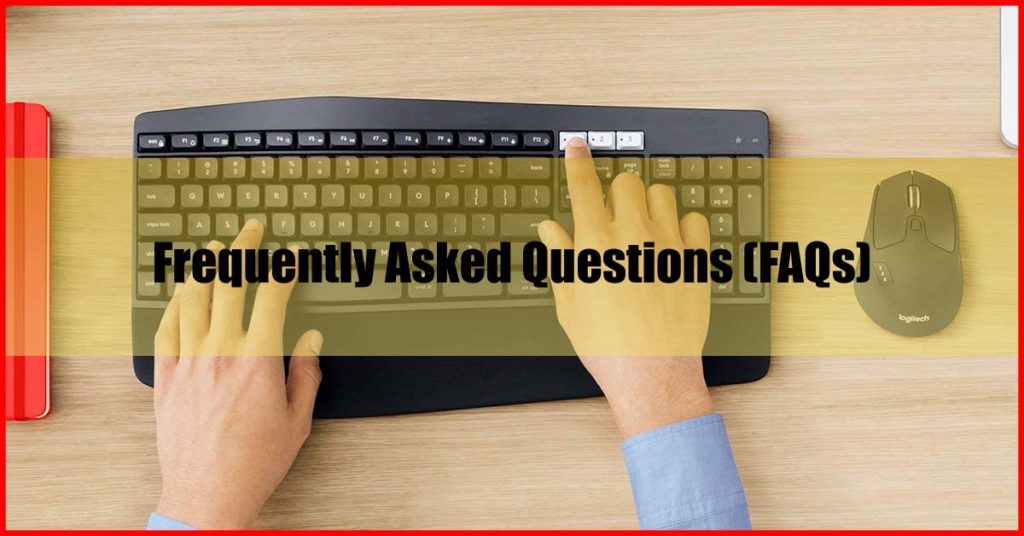
Can I use both a wireless keyboard and wireless mouse together?
Yes, you can.
As long you have set up and configured the connections accordingly, feel free to go wireless with both keyboard and mouse at the same time.
Can I use any wireless mouse with any wireless keyboard?
It depends.
These are usually determined by the device’s brand and version. A generic adapter is available on a few models, however, the majority do not. Also, not any Bluetooth connection will function with a wireless mouse and keyboard.
What if my wireless keyboard and mouse do not work after connecting?
You can either configure the settings again and check whether something is disrupting the frequencies or change to a new set. After all, they are not attached to your computers, laptops, and devices, so you can just go ahead and replace them! We have not encountered this problem if you choose one of the 10 best wireless keyboard and mouse in Malaysia listed above.
Buying Guides
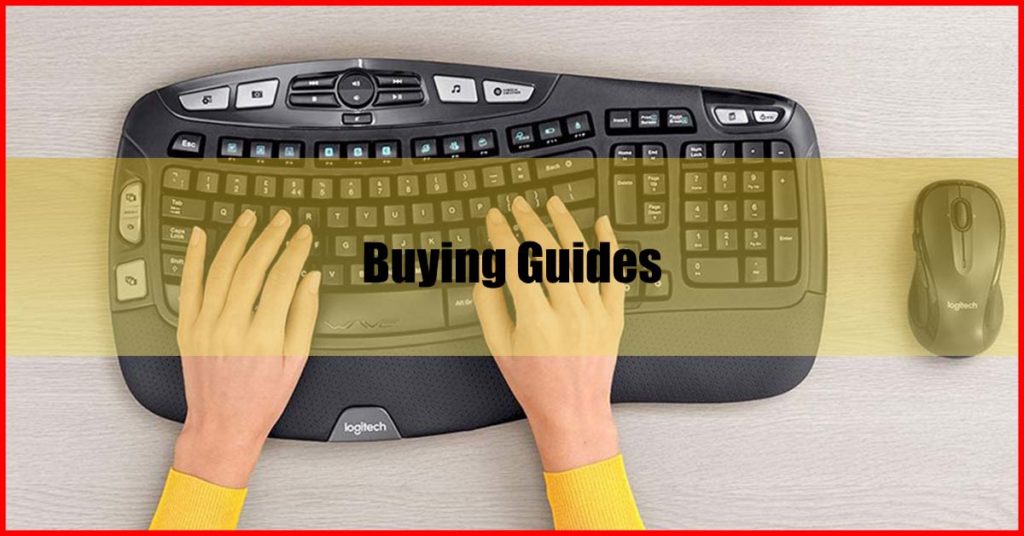
Connection Type
USB port, Bluetooth or both are used to connect today’s wireless keyboards and mouses. Bluetooth’s advantage is the ease with which it may be connected to various gadgets. Many Bluetooth keyboards and mouses now support several gadgets, allowing you to operate them on your computer, smartphone, or tablet without having to continually re-pair them. Bluetooth’s biggest flaw is that it might be flaky at times. Most of the time, wireless keyboards and mouses that use specific USB ports are more dependable. They are usually pre-paired with a tiny USB dongle the size of a thumbnail that plugs into a computer’s accessible USB-A port.
Power Type
Wireless keyboards and mouses require their own energy source. Rechargeable and battery-powered are the two most prevalent options. AA or AAA batteries are used in most low-cost wireless devices. They usually last months or years before needing to be replaced, and they’re inexpensive. Their flaw is that they die when you least suspect it. Rechargeable wireless keyboards and mouses are often higher-end devices with technologies like RGB lighting that outperform alkaline batteries. There’s no need to purchase a battery, and the keyboard and mouse may usually be charged while you’re working.
Pricing
This aspect is dependent on the type, brand, and model of the best wireless keyboard and mouse in Malaysia you’re considering. When it comes to purchasing anything, price is always a deciding factor. Fortunately, there are wireless gadgets available in a variety of price ranges. You might start by deciding on a budget, then narrow down the models and features that are available. You’ll undoubtedly discover one within your budget.
Conclusion
In conclusion, wireless keyboards and mouses are not only fancy and stylish but they also make working on computers and laptops way seamless. As long as you get one of the 10 best wireless keyboard and mouse in Malaysia that is suitable for your needs and taste, you can enjoy working and studying from the comfort of your home or office.











