Do you know that laser printers print fasters than a regular printer? Let us discover the top 8 best laser printer Malaysia reviews in our today’s article.
Laser printers are changing the whole game of printing, due to their high efficiency and faster printing capabilities. As compared to normal and conventional printers, laser printers are more efficient in so many ways.
For instance, laser printers are using laser toner cartridges, which have the ability to print more pages as compared to the normal ink toner cartridges. Not only that it is faster, but it also saves a lot of money in terms of toner replacement.
In terms of the quality of the laser printers, it is said to produce a sharper image or result, meaning that it produces perfect sharp text, and has the perfect sharp colors. It is also able to produce small fonts and print the finest line.
Although in terms of price comparison, the laser printers are a bit more expensive as compared to the normal printers. But, if you consider the good quality, as well as the winning factor where you can actually save money from not replacing the toner cartridges so often, I will say, the laser printer is still winning.
What do you say about replacing the old and conventional printers at home, with a brand-new laser printer?
If you are still hesitating on the decision whether or not to buy a brand-new laser printer, do not worry, because we are here to give you full assistance and guidance on the best laser printers in Malaysia.
What are the 8 best laser printers in Malaysia?

Our tech experts have selected the top 8 best laser printer Malaysia, which consider the best functions and features for your printing needs.
This Samsung laser printer is a 3-in-1 type, which can print, scan and copy. The functionality of this printer is wide, allowing you to get all your printing-related tasks done swiftly.
The printer is made suitable only for A4 size papers. It is equipped with 18ppm (color printing), and 4ppm (mono printing).
The appliance has up to 2,400 x 600 dpi effective output, 533MHz Processor, as well a built-in 128MB memory. It is build using NFC Technology, and it is also compatible with mobile printing applications. This way, you can easily print anything, even from your mobile phone.
Apart from the mobile printing facility, the printer is also compatible with direct USB connections, as well as network and wireless connections. You can choose the type of connection of your preference, and easily print anything with ease.
The monthly duty cycle of this printer is 20,000 pages. The item comes together with a one-year on-site warranty.
If you are looking for a best laser printer Malaysia that prints fast, then this appliance from Fuji Xerox is a perfect choice. It is a fast-printing printer that can print at 12ppm for color printing, and 15ppm for monochrome printing. The appliance allows you to quickly print anything, and this is highly useful especially if you are printing thick pages of documents every day.
The printer has a superior printing quality of 1200 x 2400 dpi. It has a powerful 384 MHz processor and 128MB standard memory capacity.
The appliance is compatible with 82.11 b/g wireless networking. It can be connected via standard USB 2.0 and a built-in network connection. The several options of connectivity make the printer very flexible, and you can opt for any type of connectivity whenever convenient.
Plus, the printer is an Energy Star qualified appliance. It is assumed to have minimal electricity usage, thus, not going to affect your electricity bill, even when in use every day.
The Fuji Xerox laser printer has a compact size, thus, very space-efficient and suitable for a smaller working space.
Ricoh introduces an A4 color laser printer that is made suitable for home and office use. The appliance has only the printing function but rests assured because the printing function in this one is remarkable that you would not need any other printer.
The appliance has a printing speed of up to 20ppm, with output at up to 2,400 x 600 dpi resolution. It is designed to increase and alleviate work productivity and produce professional results. This way, you can produce a higher quality of printed materials, in a shorter amount of time.
The Ricoh laser printer is compatible with the duplex, network, and Wi-Fi. It is also using the USB 2.0 Type-A for connection for Pict Bridge enabled digital cameras. This adds convenience to the printer, as you have the option to either print from your computer, or from your phones and cameras.
Plus, the printer is also equipped with automatic duplexing as a standard to enable double-sided printing and minimize paper consumption.
Have you ever bought any item that comes with a lifetime warranty? Well, I guess not, right? But let me introduce you to this Pantum laser printer that comes with a lifetime limited warranty.
The printer has a large monthly volume within the category, along with a 600MHZ, 256MB faster processor, and bigger memory within the category.
It is also considering a fast-printing printer device, considering that it can print at 23ppm. You can easily print a thick document easily, without any delay and buffering.
This printer is a multifunctional appliance, as you can also use it for scanning and copying. The scanning and copying speed of this printer is also remarkable, as it has the ability to copy and scan at 23cpm/spm.
As for its connectivity, the printer is compatible with Wi-Fi connectivity, which caters to mobile printing, scanning, and networking. This way, you have the option to connect to the printer from your computer, laptop, or any mobile device like your smartphones and tablets.
This printer from Lexmark is a fast -with-enterprise-worthy processing speed that is able to do printing, copying, faxing, and scanning. Every task can be done swiftly and quickly, you do not have to worry about any delay and buffering.
The faster printing is possible thanks to its 256MB memory capacity and the 800MHz dual-core processor. Hence, the printer can easily print 6,000 pages per month, and enjoy less maintenance work, as the printer is using state-of-the-art paper handling.
It is a printer that keeps the printing job moving too. With a maximum input capacity of up to 850 sheets of paper, combined with a high yield toner cartridge, you would not need to reload the paper or change the cartridge so often. This drives efficiency forward on so many levels.
And about the fast-printing performance, you can rely on this printer from Lexmark, as it is able to print up to 35 pages per minute, as well as print or copy the first page in 6.5 seconds.
Fast printing, high performance, and super-efficient, this Lexmark laser printer is the go-to for a quicker and faster printing job done.
This is HP Laserjet PRO, a printer that can do all, from printing, scanning, to copying. It is all done efficiently and swiftly, as well as having the ability to connect to any device through a wireless connection.
The printer has a quick printing efficiency too. With a print speed of up to 19 pages per minute of black printing mode, the printer makes a great working companion if you are constantly printing documents daily.
The connectivity option of this printer is either by USB or wireless networking. You can easily print any documents from your smartphone and tablet, as well as connecting your computer or laptop to the printer. This way, you have the convenience of printing, even the second you receive a document through your smartphone, without the need to transfer all the documents to the laptop or computer.
The printer comes with a pre-installed HP Toner cartridge, but you can also buy the cartridge from any HP authorized reseller.
Brother DCP-L2550DW Laser Printer is a 3 in 1 wireless printer that is able to do all the printing, scanning and copying tasks. The appliance is a highly efficient printer that is able to print up to 34/36 pages per minute for A4 size and Letter size papers.
The printer is also equipped with an automatic 2-sided print, and able to cater 250 sheets of paper in the paper tray with only 1 sheet manual feed slot. The appliance is also able to cater to 50 sheets of auto document feeder for scanning and copying.
The efficiency of this Brother laser printer is also high in terms of toner cartridge usage. Its toner cartridge can print up to 1,200 pages in black, hence, you can rely on the toner to last longer, and would not worry about replacing them so often.
The connectivity of the printer is via high-speed 2.0 USB, ethernet, wireless, and Wi-Fi direct. This way, you would have the convenience of choosing any connectivity option of your preference and print from any device including your smartphones and tablets.
Canon is another renowned brand for printers, and this time they are introducing the Canon ImageClass MF3010 Laser Printer. This laser printer is a 3 in 1 appliance that can do not only printing but also scanning and copying.
The printing speed of A4 papers is up to 18 pages per minute, and its FPOT for A4 size paper is at 7.8 seconds. You can rely on this printer to do all the printing work quickly and swiftly. The recommended monthly print volume is in between the range of 250 pages to 1,000 pages.
The connectivity of the printer is via USB 2.0 cables, so you can attach and connect to the printer via your laptop and computer.
And this Canon laser printer is definitely a go-to if you would need a printer that requires minimal maintenance. It uses the all-in-one Toner Cartridge 325, which integrates the photosensitive drum, cleaning unit, and toner reservoir, thus, helping you in saving costs and ease the process of toner replacements.
Frequently Asked Questions (FAQs)

Do laser printers dry out if not used?
The toner that is being used in a dry printer is different from the normal printer toner. Thus, it will not dry out, because the toner is already in a dry condition. The toner for laser printers is in dry form, and it is not going to dry, even if you do not use the printer for long. The toner is longer lasting and has a longer shelf life as compared to normal printers.
What is the disadvantage of a laser printer?
Laser printers are a bit more expensive as compared to the conventional inkjet printers’ type. but, if you consider that the printer can be used for longer, the higher efficiency, and the lesser frequency of replacing the toner, the laser printer is still winning.
Consider the higher price of the laser printer as a good investment that is able to contribute to you in so many ways in the future.
Do laser printers get clogged?
No, the toner for the laser printer will not clog or dried up. The characteristic of toner for laser printers is already in dry condition, thus, it will not coagulate or clog.
Buying Guides
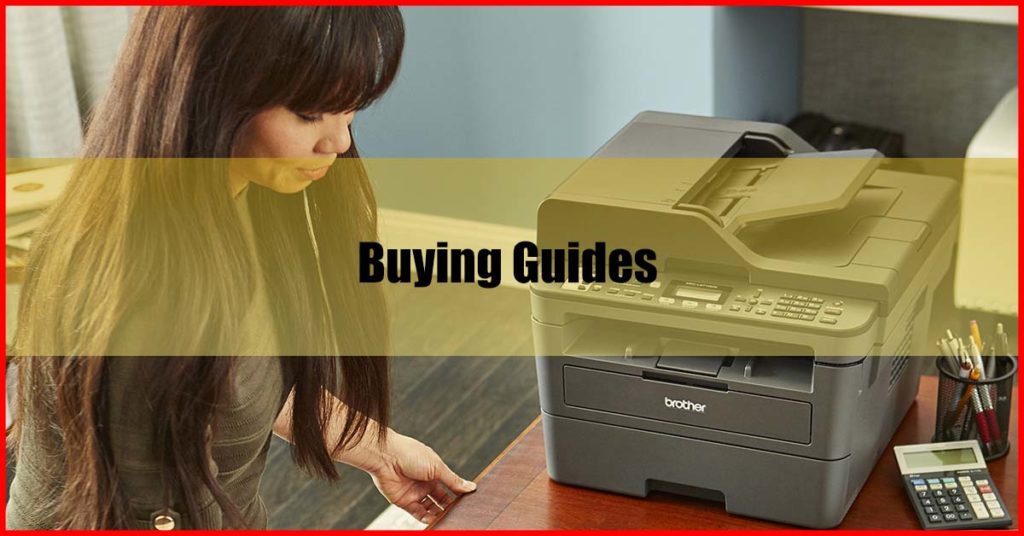
Connectivity
The connectivity of the printer is important. Make sure you check whether the printer is able to connect via Bluetooth or using a cable connection.
Toner Costs and Availability
The toner cost, as well as whether it is easy to buy the toner from stores, are also important. If the toner is affordable but very hard to get in stores, then you might face difficulties when you need to buy a new toner.
Conclusion
Laser printers are a great innovation that is offering so much goodness and benefits, which includes higher efficiency and makes your life easier. It is time to embark on the high technology world and buy yourself a good laser printer for your printing needs at home.
From our expert’s selected 8 best laser printer Malaysia, we have considered all the best features and functions, which will suit your printing needs just fine.









