Have you ever faced the difficulties to work from home? The WiFi connectivity is low, especially in a two-story house? Well, it is normal as the pandemic COVID-19 rises on the dot. Specifically, almost half of Malaysian workers will have to do their job at home while waiting for the pandemic to have vanished. The Internet has been crucial for the past 2 years back because of its high use. While doing our work, an unstable connection to the internet can be critical and worsen our morale to work from home. But don’t worry, using the specified tool such as the Universal Serial Bus (USB) WiFi Adapter. It is quite useful for certain households that have problems with connectivity. Aging laptops and tablets get the best benefits by using these devices. That’s right! Today’s topic will discuss about the Top 10 Best USB WiFi Adapter Malaysia Review.
It might be the current issue of most of Malaysians. The newest laptops automatically have powerful built-in WiFi adapters that can support high-speed internets. The right word for the geeks, top-notch laptop. For example, Alienware, Dell, Hewlett-Packard (HP), and Apple Macbook are all the powerful laptops in the market. But the question is, do you have enough budget to fulfill your improved lifestyle? The ugly truth about this can be annoyed many Malaysians. The alternative option is, use the old-fashioned laptops or buy out the used ones. For those who are keen to search for the used ones, beware of scammers on the internet. As for the old-fashioned fans, this is the perfect read for you to make your lifestyle better.
Now it is time to recycle all available items that fill your home storeroom. Pick the best laptop within your arsenal and identify it. Usually, the old-fashioned laptops did not have WiFi connectivity instead of using the Local Area Network (LAN) cable. That’s why most of The newest previous manufacturers intend to produce bulky laptops as there is no capable WiFi that can connect the internet more stable. Due to emerging innovations until today, a device that can turn your ‘garbage’ into ‘diamonds’ is the WiFi adapter. It is the simplest device that can turn your old laptops to connect the WiFi internet with a piece of cake. Moreover, it can up the value of your old laptops to a level that can connect with a high-speed connection. A lot of operations of office today uses internet as the main source.
Yes! Even the greatest software provider, Microsoft, now implements all the Office tools into a web-based app. It is more efficient rather than installing on the embedded personal computer. For example, Google has various apps that can use as office tools within a website. It is consists of, Google Docs, Google Sheets, Google Jamboard, and Google Gmail that are very useful for everyday office routines. All these tools can be obtained with the appropriate speed of internet connections. WiFi technology enables us to ease all the office works. To connect to the WiFi, the best WiFi adapter that suits your computer specifications can be beneficial for you.
Most of our Malaysians cannot differentiate between both terms. A WiFi adapter is a device that has no wifi capability, it only receives internet connection to devices that have been plugged in. Back then, there were no built-in WiFi adapters, but only use PCI cards for the internet. The design is quite bulky compared to the WiFi adapter nowadays. Plus, the evolution of USB ports, WiFi adapters can never be so easy to use. In terms of price, speed, and capability of these devices the only differences between these brands. Here are the top 10 best USB WiFi adapter Malaysia review:
What are the 10 best USB WiFi adapters in Malaysia?

Key Features:
- Dual-band
- 3 years warranty
- 0 port
TP-Link is not a brand for household devices. It has been in the market for years with affordable and reliable devices for households. The design is eye-catching for the style of your workstations. It has dual-band connectivity that supports high-speed connections. Imagine that your house can enjoy high-speed internet without lagging! Streams your favorite movies, tutorials, or even live sessions without waiting for it to buffer. Other than that, you also can get 3 years warranty in addition to the affordable price. No need to worry about the trust of this brand, if anything that failed to operate, just contact the manufacturer with your warranty card. However, you will need a CD installation. It is simple to install, just slot in the CD, and all the installation will automatically enable the device. So, transform your old laptops into a high-speed machine!
Pros:
Can stream high-speed connections
Cons:
Need to use CD to install
Key Features:
- Bluetooth 4.2
- 3 years warranty
- Plug And Play
Maybe one of the cutest USB WiFi adapter Malaysia. With the size of a keychain, it can easily be stored and is less spacious for your laptop. The best thing with this device is, no CD is needed for installation. Simply plug into your desktop or laptop and the driver is installed automatically. This device is really useful for every age as it is simple as it is needed to implement. Furthermore, it can support from oldest Windows OS until the latest one. It shows that the device is an all-rounder device for the use of normal work. However, the normal use of connectivity recommends for this device. Streams your favorite movies in HD quality within the range of the full house area. Office and streaming use can be applied to this device to your laptop. Again, this device can turn your old laptops into ‘diamonds’.
Pro:
No CD installation, Supports Bluetooth
Cons:
Smaller in size
Key Features:
- Dual-band
- Supports Windows 7 and Higher
- 0 port
If you have an outdated windows OS on your personal computer or laptop, this is the best USB WiFi adapter Malaysia for you. It supports Windows 7 and higher to connect to the internet. With the price is unbelievable, only RM50+ in the market, this brand can compete with other mainstream brands in the market. High-speed connectivity up to 867Mpbs for 5GHz WiFi connectivity. It means that, streaming your Youtube favorite would be unbelievably sharp and nice colors. So, if you are a streaming person with high-speed machines, this device can support 4k HD streaming for your personal use or business operations. Just plug and play and you are ready to go to desired apps or surfing the net. Newer laptops also can get the best result after plugging in this device. Most of the gamers, streamers, and YouTubers, have the latest specifications with Windows 10 OS and greater. This device will not be facing any problems with those newer laptops or personal computers as it is can be fully operated with those machines.
Pros:
Supports quality streams
Cons:
Need CD installation
Key Features:
- Dual-band
- Small in Size
- 0 port only
The PROLiNK® DH-5102U AC650 Wireless USB Adapter is one of the world’s smallest USB Adapters. Imagine just plugging into your laptop, and it is hidden as it is too small to be seen. Never bother about its loss, as it will forever attach to your USB port as long as you use the internet. Plus, no need to worry about a damaged antenna as it has an internal antenna that is powerful enough to support your internet plan. With 3 years warranty, as it is portable for everyone to buy for your home devices. Imagine that risk-free for this WiFi adapter to service your laptop or personal computer for 3 years straight. Moreover, it is a local supplier warranty that you will not worry to get it to fix in Malaysia. If you subscribe to RM129 of Unifi Fibre plan and above, this is the best device to grab. It connects best with the internet plan and streams with ease
Pros:
No external antenna
Cons:
Smaller in size
Key Features:
- External Antenna
- High Speed
- 0 port
Perhaps rather unpractical for a large household rather than a heavy user internet consumption. This Mercusys device needs to connect to a cable directly plug into your laptop or PC. With the antenna features, it can support high-speed downloadable content to your devices. About the looks of it, the modernized material is stunning but it can be bulky otherwise. It is a perfect choice for streamers, movie geeks, and gamers as it can hold up to 300MBps for this price. Suitable for old-fashioned laptops as it only supports USB2.0 ports. Plus, it has a local manufacturer warranty which is good for the user. 3 years warranty will greatly no headache for the user to fully optimize this device. This is the best USB WiFi adapter Malaysia that turns your old machine into smarter tools.
Pros:
External antenna can boost radius receiver
Cons:
Need CD installation
Key Features:
- Cheap and smaller
- Plug and Play
- Access documents and images within the network
Whoever knows this D-Link brand, already knows that this brand is reliable and cheap! With the size smaller than a baby palm, this device also supports data transfer within your range of networks. It has a button whereby to switch the security of your laptop or pc. Simple, reliable, and cheap has been the motto of D-Link products. With the price of RM 20+, this D-Link device is capable of doing more than just a best USB WiFi adapter Malaysia. For those who use devices to transfer secured files, this is the device that you need. It can support data transfer without WiFi internet connectivity. Just connect it to your USB, and host the network via your desktops. Easy peasy method yaa! Old-timers can be beneficial as it is the simplest WiFi dongle you search on the market. With 3 years of local manufacturer warranty, it will ease your headache to use it even more! No CD installation is required as it is plug and play method to operate.
Pros:
No CD installation required
Cons:
Old design
Key Features:
- External Antenna
- Dual Band
- Supports old Windows OS
With the aid of this Wavlink adapter, most unprepared jobs can be much easier. Wavlink has improved its quality by produce this device to help most underperformed computers. Computers can be beneficial at certain times, but also can be distractful if internal problems occurred especially the WiFi connection. A must-have device such as this dongle can ease your work-life balance. It has the external antenna that can power your laptop or pc into a streaming machine with no lag. The features are enjoyed by most live streamers fans, gamers, or the normal workers that need to work at home. With the high gain of 3dBi, it supports lower operating systems such as Windows Vista and XP. With the best price during seasonal sales, it is the best time to grab it as its price can drop down until RM20+! Turn your old-school laptops into the modernized laptop with Wavlink!
Pros:
Nice design
Cons:
Bulky for smaller laptops
Key Features:
- Uses 802.11g for wireless
- Free Driver installation
- 150MBps transmission speed
This could be the competitor of the Prolink USB WiFi adapter! However with the comparison pricewise, definitely this is the best choice. Up to 150Mbps transmission, it only can support normal household internet connectivity. Normal usage of the internet is preferred to grab this device. The smart design which has an internal antenna can be sleeker with just a plug into your laptops. This portable device can hold normal streaming such as Youtube videos and Netflix streams. Moreover, it can create a WiFi hotspot for home connectivity. It comes with a free driver that can ease your headache of installing it. It is best to recommend for female users as it is so easy to use.
Pros:
Small size, easy to use
Cons:
Not suitable for high-speed internet
Key Features:
- Dual-band
- Dongle design
- 0 port
If you are looking for a dongle that has an external antenna, this is the device that you are looking for. Maybe a little bit unfamiliar with this brand but it offers 3 years warranty for the device. No need to worry about the fixing problem as you can call directly to the manufacturer to claim the warranty. For the uncommon brand, you should consider the external antenna that can receive more than 100 metres. Most manufacturer with trusted brand capable of design the external antenna, but with VK Tech, it is quite risky to produce such product. Newer laptops will enjoy this benefit of this device as it supports USB3.0 ports and higher. Which means, only the 5 years past laptops can use this device for their everyday’s work.
Pros:
Newer design
Cons:
Low-trusted brand
Key Features:
- Dual-band
- High gain
- 0 port
Perhaps one of the expensive USB WiFi adapters in the market. Quite expensive but if you looking at the specification and the looks, it is astonishing. Because of beamforming+ features, it can receive more than 1200MBps of internet speed, or should we called it ultra-high-speed connectivity. It will be good news for the heavy-user streamers out there. Not only that, larger house capacity can also be optimized by this technology. Netgear has produced such devices that focus on gaming streams and video streamers. Just a click for a full 4k High-Definition streaming and you can enjoy the best quality on your laptop without lagging! Plus, local manufacturer warranty is a must for this premium device. Premium device comes with premium service for consumers. And yes, it is local manufactured, so you don’t need to worry about returning your device after claim it for device failures.
Pros:
High-speed connections
Cons:
Quite expensive
Frequently Asked Questions (FAQs)

Is the WiFi adapter a router?
It is different in spelling as well as its meaning. A WiFi adapter is a device that plugs into the USB port to receive internet connectivity. This is best used for old machines to be capable of receiving the internet wirelessly. While a router is a device that provides wireless capability. A router provided when you subscribe with the internet plans. It is also advisable to buy it separately if you are a heavy user of the internet.
Which WiFi adapter to buy for me?
First, check your laptop or desktop USB port, is it USB2.0 or USB3.0? It is quite difficult to differentiate both ports, check your laptop or desktop specifications. After identifying, check your router band frequency, does your router transmit 2.4GHz or 5GHz? Look out for the router specifications at he router box or contact your internet provider company. After that, choose one from the best USB WiFi adapter Malaysia listed above according to your specifications.
- Can the WiFi adapter go bad?
Accomplish this by navigating to the “Start” menu, then to the “Control Panel,” then to the “Device Manager.” From there, open the option for “Network Adapters.” You should see your wireless card in the list. Double-click on it and the computer should display “this device is working properly”. If all these steps still fail, contact your internet service provider.
What if my adapter won’t work?
It might be the problem of outer devices, most probably the router. If the WiFi router is too low to transmit the WiFi, the adapter will not achieve the desired output. However, if the router is doing good, check the adapter by plugging in to other laptops or desktops. If it can connects, that means fix your desktop or laptops, otherwise contact your device manufacturer to claim for the warranty. Beware of water or lightning damaged as it is not cover the warranty claim.
Buying Guides
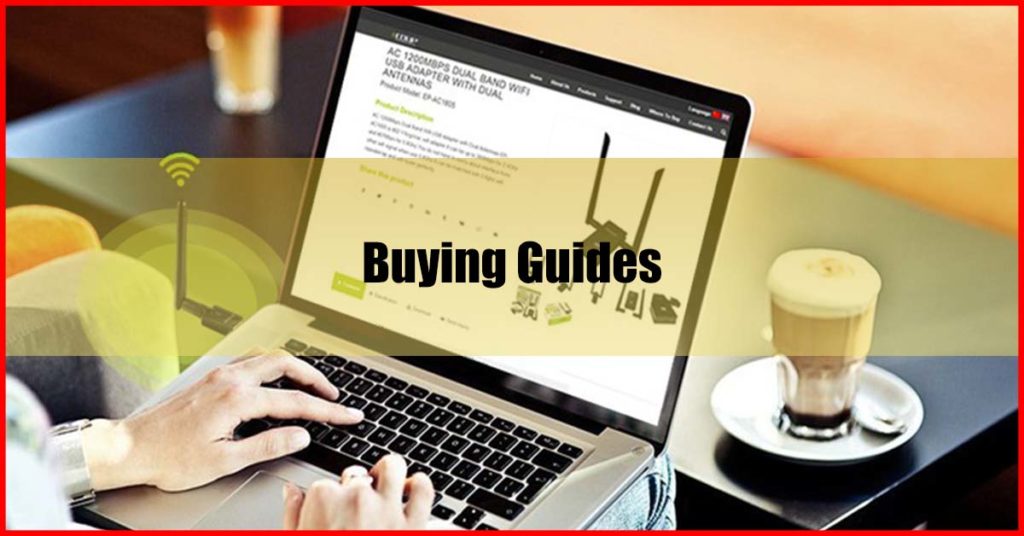
Dual Band
Search for a dual-band WiFi adapter for your pc or laptop. As it has a slight difference in price, go for dual-band as it services 2.4GHz and 5GHz frequency for most routers. Why? Because 2.4GHz is highly optimized for long range connections while for 5GHz is for short range distance wifi.
Know Your Router Speed
This is one of the important things to look out for. Several routers have low-speed connections for the adapter. There’s no point in getting the top-notch WiFi adapters as the internet plan only stream at 30MBps speed. Search for available telco and fibre plans that suits your usage of internet. For household of 3 person and with low usage, it is advisable to subscribe for the lowest plans.
802.11ac Support WiFi
It is a little bit technical on this, but the surface of it is the latest WiFi support code for connectivity. Choose the best USB WiFi adapter Malaysia with this support to enable your laptop to run smoothly.
Check your USB ports
Most of the USB ports now evolves to 3.0 ports. It is quite confusing to differentiate both ports, but you still can check it by read the specs on your device or laptops. Other than that, to check your PC hardware specs, click on the Windows Start button, then click on Settings (the gear icon). After that, in the Settings menu, click on System. scroll down and click on About. On this screen, you should see specs for your processor, Memory (RAM), and other system info, including Windows version. Look out for the USB peripherals, it shows 2.0 or 3.0 ports. It is important to know your specifications, because it will fits your device perfectly to operate.
Conclusion
The Internet has been the most important part of our lives today. Due to pandemic COVID-19, there is no other option for us to use the inter regularly. Having the best internet plans for your home or mobile would be beneficial for your work or lifestyle. But, exactly the best USB WiFi adapter Malaysia listed above will complement each other devices. Imagine having a high-end laptop in your workspace, but cheaper and lower internet plans will not execute the best result. Streaming and gaming have been the lifestyle that everyone dream of. It is because, in the gaming industry, more millionaires were born each year. Other than that, it is exclusively can solve old-fashioned laptops and desktops. Most of these computers didn’t have built-in WiFi connectivity in their architecture, with the help of the adapter, surely make a smile on its loyal user.











