Imagine your life will be much easier with the best tools to ease your day. Due to pandemic Covid-19, Malaysians have been struggling to adapt to the world of working remotely at your home. Eventually, other well-developed countries have adapted this kind of working method for years already. Well, it is Malaysia, not to say outdated, but we are in safe mode to adapt to the new environment and technologies. No social contact since the quarantine was lifted on March 2020, all hirers and companies have to think out of the box to meet their productivity rate the same as the old normal. The new normal has been quite difficult to work remotely as the Malaysian’s minimal income not going so well before the pandemic. It is related to the income as the expenses to work remotely at home are quite a burden for the worker. Today’s topic will cover the 10 best productivity apps in Malaysia.

It is a popular term since the quarantine lifted in 2020, this year we are really desperate to win over the viral Covid-19 virus. This dangerous virus has put all people in the world in danger as it can be spread very fast among each person. No offices are allowed in the non-essential sector will be a high decline performance for most companies. The right tools are needed to perform well in Work From Home as it may have adaptation difficulties among the older generation groups. But also for the young ones, there are several groups that are not adapting at all in making Working From Home a success. First of all, the need for a fully functional smartphone that can connect to the internet all the time is need. Without the best telco plan, you will not have the appropriate speed to make video calls conference among your working colleagues. Secondly, build a simple workstation at your home. Build simple types of equipment such as a smartphone stand, keyboard, mouse, and wireless earphones. As said earlier, all those can be costly for most Malaysians, and it can be easy for you if you are a manager. Lastly, the right time is the crucial part of making your Work From Home becomes easy. The amount of work can be a headache sometimes, but with the right quality time, you can settle all your work in the nick of two hours only.
The tools that can ease your work, such as software and apps. It can automate your work without being able to look at the laptop’s screen much. The popular tool is the application installed on your smartphone. It is much easier to have excellent apps that can improve your work. For example, working as an accountant, the related apps to make your accounting work looks organized and simple to produce any documents is a must. Simply tell your boss, “You can count on me!’, it will make you the employee of the month! Although it is difficult for older workers to adapt to this, it is advisable to have partners that can guide you. Several productivity apps need to educate yourself to be able to use the apps easily.
What are the 10 best productivity apps in Malaysia?

Here is the top 10 list of best productivity apps for your work from home:
Google Workspace

Key Features:
- Can do all office work into a single profile
- Access to any device platform
- Hassle-free
If you ever heard of Google, you are not on this planet! This brand has been our greatest and simplest partner for the internet world. From younger to older age, people will benefit the search engine tool that can make your work easier! Simply type in your desired keyword on the site, your life has become better than ever. You also can do a free trial by sign up as a free google account. From there, it will offer a fourteen-free trial and then subscribe for a minimum of twenty ringgit per month. Other than that, you can access the account anywhere and time with the internet. Since the internet is widely connected within remote areas as well, this app can make your work much easier and simpler. This is the best recommendation for a very young entrepreneur and new worker.
Pros
Simple and powerful app
Cons
A paid version
Zoom

Key Features:
- Video conference calls
- Can participate more than a hundred users
- Free version available
Since the pandemic years, more meetings are being held by no face to face. Nothing beats an easy app that can hold meetings on smartphones. This app also offers video conferences with desktops and smartphone devices. For example, a company needs to organize a morning meeting on the go. It will be chaos because the meeting needs to start in twenty minutes’ time. The solution is, open your phone, and start to download this app. Simple start an instant meeting and share the links to your group chat. The free version only allows forty minutes of running video calls per session. Other than that, this Zoom app also can share your work screen while the video and speakers are still on simultaneously. No wonder it has the most downloads in its own category. This powerful feature can make your work organized and still you can enjoy the coffee while you are at a meeting!
Pros:
Multiple devices for access
Cons:
Not working very well on medium internet connection
Trello

Key Features:
- Organize work deadlines and tasks
- Viewing to other team members
- Nice visual
Ever use Trello? Might be unfamiliar with this app, but it has tons of great reviews from its users. It is a tool to manage all the deadlines and tasks for your team. For small enterprises, this is the best tool to make your miserable tasks and deadlines organize well. Thanks to Trello, your problems are solved! For a trial, you can choose the free plan to explore and playing with the features app. After that, you and your team can decide which plans suit your organization. It might be quite cocky for the first time, but you can contact customer support to aid your account.
Pros:
Nice interface
Cons:
No time-tracking
Slack

Key Features:
- Nice chatting interface
- Can controls as admin for manager
- A single channel chat app
Never heard of it in Malaysia, but it is growing as the best on the list. It is a chat app that combines all your team and staff into a single channel. Forget about Whatsapp and Telegram, this app is strictly for business and working chat. It is still free, but still got limitations rather than the paid version. The feature is focusing on topics and tasks within a channel. It is unique that staff and partner can organize their personal chatting app and business-related app. For example, one of your staff wants to ask about accessing the accounting system. You are a manager and it is not a priority for you to know all accounting knowledge. What you should do is, direct the question to the right person into the right channel. This app can help to put the right people on accounting and the person that questions you into a single channel. With that, you can monitor all the conversations, and make your work easier.
Pros:
Unified chatting
Cons:
Cannot do task management
Evernote

Key Features:
- Can manage many devices
- All documents saved in the cloud
- Can do comments and edit documents
Have you ever been so busy to do filing at your office? Or forgot the last file location on your computer? Well, this is the exact app for you. This is the app where you can list all your tasks and checklists within one single place. Imagine you have sent the right file or document to your assistant, while the person notice you it didn’t. This app can group all the files into a file for the desired project. This is suitable for corporate and large companies that seek an organized approach to do the filing. It is quite popular due to social distancing restrictions, a free version is the best for you to start to explore
Pros:
Has the dark theme version
Cons:
Cannot sync with office software
Dropbox

Key Features:
- Personal cloud files
- Access by desktop, mobile, and tablet
- Simple design
Ever wonder how to organize files by using your device easily? Well, this Dropbox app can help you a lot. Many people utilize the app if their smartphone is running out of space storage. While using another brand, this app can be alternative storage for the older versions of smartphones. This can benefit the low-income workers, who don’t have the budget to upgrade their smartphones. Furthermore, it has two different stores which is for business and personal purposes. For business purposes, the price is not expensive and the interface is nice too. Old-timer would love to dedicate their budget to subscribe to this app rather than the young ones. However, from time to time, this app has improved tremendously and is relevant now.
Pros:
Price is reasonable
Cons:
Cannot search for files
Xero

Key Features:
- Cloud accounting app
- Can produce invoice and quotations
- Integration with most systems
For small business owners, it is time to look for the best accounting partner for them. Forget about hiring the best accountant in town, this Xero app can be your best friend of accounting too. Well, without human touch, you will get the best app for accounting service. The best business cash flow is shown by its accounting force. On the other hand, the app can produce invoices directly from the account website or app. For example, a fashion designer needs to do on-the-go quotations for her client at that time. It is a ‘No’ to give a response like “I’ll give you the quotations tomorrow”. So, subscribe to this app and give a smile to your client immediately.
Pros:
Can send invoices immediately
Cons:
Paid version quite expensive
Hubspot

Key Features:
- Manage your social media accounts
- Boost your marketing
- Increase sales and marketing
One of the best brands in the market. For those who are at a startup level who is looking for the best marketing machine, this is the right app for you. For thousands of corporate and business persons around the globe, this Hubspot app can make your marketing much easier. Forget about what time to post, the exact time to post, and deliver ads, or even say hello to your customers every day, this app can do all for you. This can be the best companion for business coaching, marketeer, and cosmetic founder. Download now!
Pros:
Can manage multiple accounts
Cons:
Too technical
SignEasy

Key Features:
- Can save multiple signatures and initials
- Integrate with various file formats
- Produces on the spot
Perhaps the person who will benefit from this SignEasy app is mostly from office workers. Manager or business owner would love to use this app, as it requires a one-time initial to sign every document. Modern days are the world without paper, and this app just got any better! It is a free version, with most ads are included while doing your job. The paid version can put all the ads away and manage them into many devices. Eventually, the paid version is in a reasonable price after all. A must-have app for all!
Pros:
Can use both mobile and tablet
Cons:
Lots of ads for the free version
Camscanner

Key Features:
- Use for scanning documents
- All camera smartphones supported
- Very nice generated files
Imagine walking down the street after conversations with your boss. Your office is 2km away from shop lots, as your boss wants you to scan 20 documents on the spot! It might go crazy, that you will need to walk with your documents. Introducing the best app that can make you smile after this. This Camscanner app allows you to snap the documents and generate them in other file formats. Within 10 minutes, your 20 files are scanned by email to your boss, and claim your bonus. Download it now!
Pros:
Pretty interface
Cons:
Lots of website ads
- Microsoft Teams – it is the best app to use for video calls. In the future, it will make it up to the list if the user interface is more friendly and catchy
- Anydesk – Yes! It is the most useful remote app to monitor your staff and team. It will need to grow as it is not suitable for tablets
- Google Drive – it is one of the google products that pioneer cloud storage. However, the brand of workspace kinda overshadows it. Perhaps a slight improvement on other integrations.
Frequently Asked Questions (FAQs)
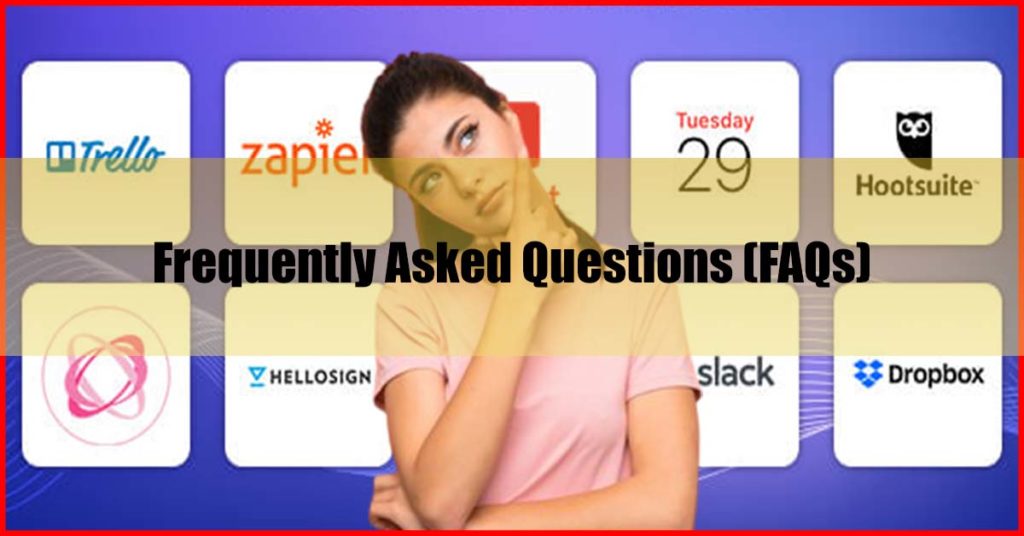
I am a clerk, is the list of the 10 best productivity apps in Malaysia help me a lot?
Sure it does. Because a clerk has more tasks than the manager. Your deadline is getting nearer, and you don’t have the idea to do all of it. Let the right productivity apps do it for you. Another thing, if you forget to the deadline of your task, let the right app do it for you. Make sure the right app to help you. Not the wrongly choice of apps.
Which is the best productivity app for an all-in-one app?
There is no all-in-one app that can provide you all the services you want. Only Google has come up to the number one list. The rest is focused on certain functions of your work. Make sure that you know which best productivity apps suits your work. Again, the right app for you, unless you will get blurred to use the app.
I’m using an older version of the smartphone, does it support all these apps?
An older smartphone might be affected by the app’s capability. Most newer apps need to use the latest version of the operating system. But don’t worry, the list shown above are all established apps. Another way is, you can use an android or IOS emulator if you have a laptop or desktop to work. It can be handy to your working station as the app will create a ghost smartphone on your desktops.
All these apps allocate how much storage? I’m only using 16GB of storage.
Depends on the apps. No more than 1 gigabyte of storage is needed for such apps. But if there is any excess that storage, you will need to uninstall all the apps that are not used for your work. It is advisable to separate your work phone and personal. Also, it depends on your budget, look for a used smartphone that could be handy to you too.
Buying Guides
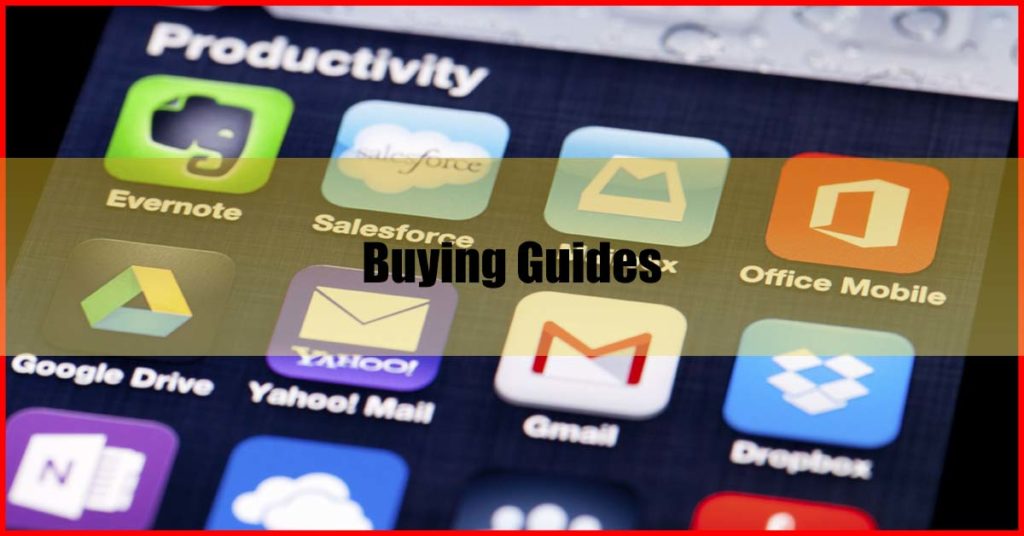
Trusted App
All the list above is a trusted app with more than a million downloads. If there is any app that is similar to the lists, you must aware of any malware that might affect your smartphone. Do reading on reviews, developer’s rating, and a number of downloads on the app store. It does reflect on the app’s security ratings.
Paid Subscription
Do a lot of research before paying for the subscription. A lot of the lists offer a free trial version for you to explore and adapt. Because there are a lot of subscriptions that want to trap you. The trap is by clicking an advertisement on the app, you are automatically subscribed to a year-plan without your knowledge. So, be aware of that clickbait that can consume your money.
Social Media Linkage
To sign up in the app, it is advisable that you use a social media link to the account. It is because all accounts can be group into a single account that you can monitor. For example, if you use a google account to sign up for all your productivity apps, use it regularly to avoid ‘forgot password’ clicked. Another thing is, the social media link can benefit your payment gateway options. It will make your payment running smoothly if you register to a single social media account.
Avoid Selling Accounts
This has been the culture of selling or sharing accounts in Malaysia. Mostly, involves streaming services and gaming apps. Avoid this kind of culture, as it can affect your profile or reputation in the future. If you insisted, share your account with your trusted person such as your working colleague, family, and even your manager or boss. Within your trusted community, it will not affect your future subscription in the future. Make sure you paid on time too.
Conclusion
Going to work would be satisfying if you have good morale every day. Due to the pandemic of the C-19 virus, a lot of ways have been changed. Social distancing within your office can be hard for your workers and colleague. Hence, make your work-life balance a dream come true by using these 10 best productivity apps in Malaysia list. A lot of these apps have a lot in common such as the payment style, very nice user interface, and the most important thing is related to office works. Most of the apps need to be paid in order to experience the best in those apps. Many people will argue about the price of the service because of their limiting budget. However, comparing to hire someone to your company to do the job, it is quite expensive for a minimum salary of a thousand ringgit in Malaysia. That’s the part that most business owners or companies consider buying this app that the starting price is from eighty ringgit per month. It is a huge difference to save budget on minimizing staffs and increases sales. Another thing is these apps list only for office work limitations. The office work app is quite popular in Malaysia as it is the only way to increase your production cheaper and better. It is advisable that your internet connection is at moderate speed as it requires a lot for downloading purposes.

