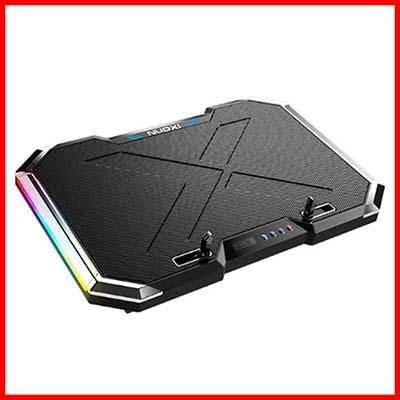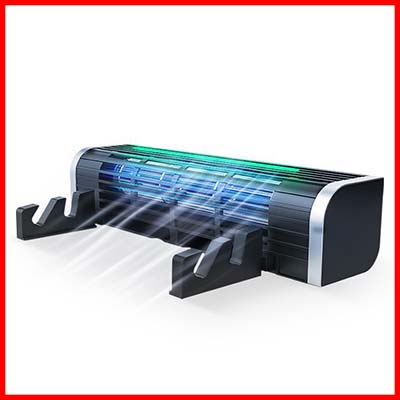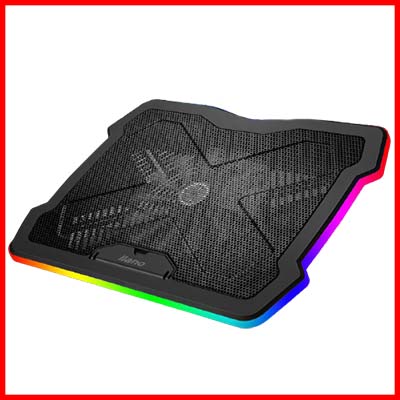When using a laptop for work purposes or doing assignments for university, it will usually take hours to complete. When a laptop is being used for a long time, constantly being charged and running, it is natural for it to start getting hot. However, you can’t exactly put your laptop in the fridge, right? Wait a second! Today’s topic will cover the 12 best laptop cooling pad Malaysia.
So, let’s learn more about a gadget that can help with that!
What’s a laptop cooling pad?
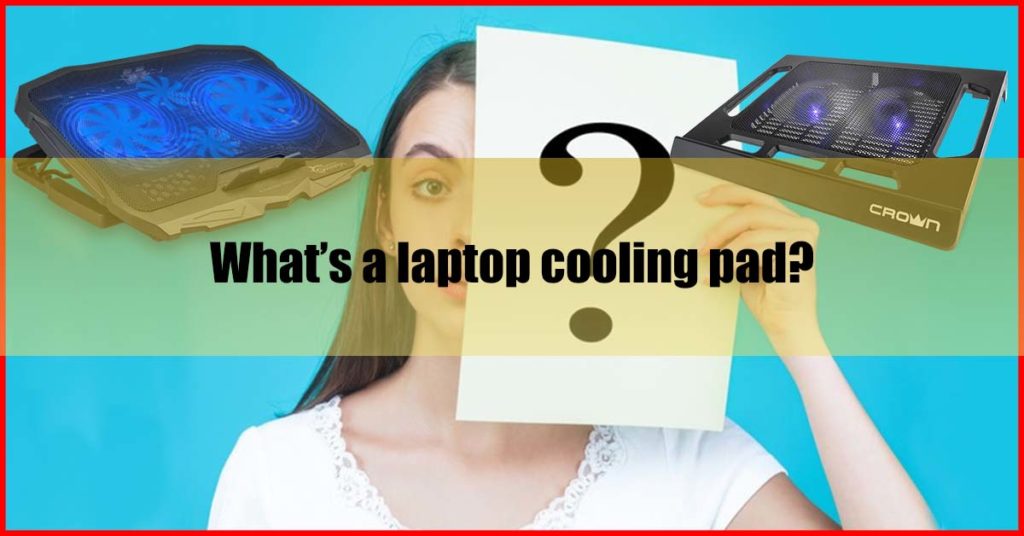
A laptop cooling pad is also known as a cooler pad, laptop cooler, notebook cooler or chill mat. It is an accessory for laptops that helps to lower the working temperature. It’s typically utilised when the laptop can’t keep itself cool enough. A cooling pad sits beneath the laptop and can have active or passive cooling systems.
An active cooling system in the pad aims to use air or liquid to lead heat away from the laptop quickly, usually by using small fans for extra airflow. These pads would generally require power to move the fans, hence the need to connect the pad’s USB to the device. On the other hand, a passive cooling system does not need any power to cool the laptops. The pads are usually filled with substances like organic salt compounds. When placed under a laptop, this element will absorb the heat. Another type of passive cooling pad is one that elevates the laptop so that the fans in the laptop will have proper airflow.
Nonetheless, you would still need to survey these cooling pads first before buying one because different laptops require different types of cooling pads.
Why do people use a cooling pad for their laptops?

A laptop cooling pad is extremely helpful, especially in times like this where we’re constantly working from home (WFH) and also studying from home. Let’s take a look at some of the reasons why people get a cooling pad for their laptops:
- Reduce laptop’s high temperature – Having a laptop cooling pad containing fans can assist to maintain the temperature of the laptop low without needing any adjustments to the laptop’s hardware. The operational temperature of a computer is influenced by the surrounding or temperature conditions, for example, a laptop will easily get hotter when working in a 40-degree Celsius room than in an air-conditioned room. Cooling pads eliminate the issue of laptops being impacted by the temperature of the air that settles around them. To decrease the air temperature, a cooling pad employs fans to circulate cooler air towards the laptop or warmer air away from the laptop.
- Perfect resting spots for laptops – By placing the computer on a solid and flat surface, laptop cooling pads optimize airflow. Since some laptops use the base of the device as an air intake source to cool the system, restricting the ventilation is very dangerous. If you use a laptop cooling pad, you can set the laptop down on a cloth surface without fear of it overheating. A laptop functioning on a tabletop, for example, will generate less heat than one operating on a thick blanket. When utilised on a fabric surface, however, cooling pads that blast colder air against the device may force dust into the laptop.
- Improve the device’s GPU and CPU performance – Built-in laptop fans help the device to run better, but they don’t make the machine run faster. Most laptops usually have internal fans attached to the heat sinks of the Graphics Processing Unit (GPU) and Central Processing Unit (CPU). These two units are the computer’s most heat-generating parts. They can generate sufficient heat without cooling to cause the laptop to collapse. Faster processor hardware generates more heat than slower computer hardware, yet both collapsed at around the same temperature. The internal fan protects the CPU and GPU from overheating. Hence, with a laptop cooling pad, there will be more airflow towards the laptop’s processor, keeping it cool and improving performance.
What are the 12 best laptop cooling pads in Malaysia?

In this post, you will find the top 12 best laptop cooling pad Malaysia you can on the market.
Features
This sleek laptop cooling pad is built with four high-speed fans that will produce cool air in order to combat your laptop’s overheating. The fan speed is 1200 ± 10% RPM and the airflow is 75 CFM. The fans have adjustable speeds and are LED-lighted too. It is designed to be ergonomic with its adjustable height. It comes with two USB ports; one easily powers the cooling pad without any adapter required while the other can be used to connect other devices like your keyboard, mouse, etc. This way, you can still utilize the cooling pad and maintain optimal laptop temperature while connected to your devices. This Promate cooling pad is made to provide excellent comfort to every laptop user. It accommodates a wide range of laptop models up to 17″, and the polished metal mesh provides a stable platform for you to place your laptop or tablet on.
Features
This Cooler Master laptop cooling pad is made out of aluminium, metal mesh, plastic, rubber and cloth with an elegant and lightweight design. It has two 80mm moveable cooling fans so you can use them in specific areas where your laptops and computers usually overheat. The fan speed is 2000 RPM ± 10% while the airflow is at 31 CFM. It is compatible to be used with any laptop up to 17″ and weighs less than 1 kg. It is also designed to be ergonomic for the users for best viewing and typing angle.
Features
This HXSJ laptop cooler is created specifically for gaming laptops since those devices would overheat rather quickly. It comes with six strong fans with the fan speed reaching up to 2900 ± 10% RPM which can help to cool down your laptop fast. As for the fan modes, there are 4 types; one is all six fans running, the other is four fans running, then three fans or another three fans running. So, depending on how fast your gaming laptop heats up and where it heats up most, you can adjust the fan mode accordingly. As for the fan speed, you can choose between the three gears available but don’t worry, even at maximum, the fans move silently for a comfortable gaming experience. It is also built-in with colour modes of 12 options that you can choose from to suit your preference. This HXSJ laptop cooler is also built with 7 angle types of adjustment and is compatible with any laptops that are 17″ and below. It also comes with a dual USB interface and is made with non-slip silicone material.
Features
With a dual-core turbine radiator in the MC laptop cooler, your gaming experience will be different and way cooler. With strong wind and airflow from the twin-turbine fan, the cooling process with being fast and efficient. After all, more fans do not mean more cooling because two powerful fans are enough to take care of overheating laptops. The fan speed of this cooler is 4500 ± 10% RPM. There are multi-gear wind modes that you can choose from to respond to the different cooling needs of the laptop. In terms of appearance, this cooler has RGB breathing light for an e-sports gaming environment with a side light effect. It is also built with 7 different levels of height adjustment to make you feel comfortable as you’re gaming. It is compatible with laptops of up to 18” and comes with a dual USB port as to not occupy any laptop or computer’s USB ports.
Features
This is another best laptop cooling pad Malaysia that is designed specifically for gaming laptops and can support any laptop up to 17”. It comes with dual USB ports and a free USB cable so that you can still connect to other gadgets like phones and keyboards without losing a port. This cooler is built with six-core powerful fans for an all-around cooling airflow for the laptop. This way your gaming laptop will not overheat and you can play games all day without it crashing. The fan speed can reach a maximum of 1500 ± 10% RPM and is silent when running at full speed. It also comes with an LCD on the cooling pad so you can see the wind speed, lighting mode and make adjustments in just one button. You can adjust the height of this cooler to seven levels too.
Features
This llano laptop cooler is unique in design and cooling system for your devices. It is made with a bladeless fan for a faster cooling effect. It is built with a growth long-torque turbine and the diameter of the wind wheel is large. The turbine helps to increase the pressure drive to generate large air volume for a smoother air supply and quick heat dissipation. It can generate strong wind and reduce laptop temperature to 15-degree Celsius so that you can play without interruption due to overheating. It is also designed with two modes of RGB lighting; the gradual change mode and the constant light mode. This way, you can play your games on the laptop with passion and fun. It also has three gear adjustments for you to choose your airflow speed; low speed (1900 RPM), medium speed (2300 RPM) and high speed (2600 RPM). It is suitable for any laptop up to 17” and can be adjusted to suit a phone or tablet or laptop.
Features
This llano laptop cooling pad is built with an RGB lighting system with up to five modes for you to switch from; flashing, monochrome, breathing, gradual change and trotting horse lamp. With 20 types of dynamic light effect selection, you can play games feeling passionate and also have fun. It comes with a high-speed turbofan with a speed of 750 RPM that can drop the temperature down to 8-degree Celcius to 15-degree Celcius. There are four gear adjustments for you to experience a comfortable visual angle when using this llano laptop cooling pad. It is made with a metal mesh panel for proper thermal conductivity.
Features
This laptop cooler is made with 5 strong fans; four at each corner and a big one in the middle for strong wind and cool airflow while dissipating heat. The fan speed is at 2800 RPM ± 10% and an air volume of 20 CFM. It is built with LED background lighting that is soft on the eyes while using. It is compatible with any laptops, tablets, computers between 10” to 17” and comes with dual USB ports so you can still use your other devices. The materials used to build this are high-strength, wear-resistant and durable to ensure that it lasts for many years.
Features
This laptop cooler has a strong heat dispersing performance with its powerful 16 cm large fan and speed of 1400 RPM. This ensures a fast cooling down process while you are using your laptops and tablets. It comes with six adjustable angles for a great viewing experience to avoid any neck or joint discomfort due to non-ergonomic work posture. It is made of thick aluminium alloy for quick airflow to pass through and increasing heat dissipation. You don’t have to worry about any fan sound as well as it is made of a low noise turbine motor, providing you with a quiet space. It comes with a dual USB port for any external USB device to be used. It is compatible with any laptop up to 18”.
Features
This Cooler Master laptop cooler is made of a huge 20 mm fan with a fan speed of 900 ± 15% RPM and even then, it works silently to give you a peaceful working environment. It is made of full metal mesh board, plastic and rubber materials to ensure that it is durable and high-quality. It is designed to be slim and lightweight so that it is portable to be brought anywhere and used anytime. It is compatible with any laptops, computers, tablets or phones that are 15.6” and below. It is designed to be ergonomic for users for the best viewing as well as typing angle. It also has two dual USB ports as to provide extensibility for other devices to plug in.
Features
This laptop cooler is rather distinctive in its function and design. It is very portable and acts like a USB pen drive for you to just insert into your laptop or computer and let it do its job. It has a rotation speed of between 1500-300 RPM and an airflow of 75.35 CFM. This will ensure that even if you’re gaming or doing work or just studying on your device, it will stay cool and dissipate the heat. It has two features in that mini laptop cooler; a vacuum cooler and a cooling fan. This cooler is applicable to any size of laptop with no restrictions.
Features
This laptop cooling pad is smartly designed to be slim, lightweight and portable so that you can carry it anywhere and use it whenever needed, whether it’s your office or a café. It is made with four folding anti-skip rubber cushions to endure the weight of your laptop and tablets. That will also help to keep the devices balanced due to the different design of the cooling pad. It is built-in with two quiet yet powerful fans for proper airflow and quick cooling of the laptops. It is compatible with laptop-sized 15 to 20 inches, 11 to 15 inches and 5 to 10 inches. The laptop cooling pad also comes with four blue LED lighting when running and is powered by a USB port.
Frequently Asked Questions (FAQs)

Does a cooling pad affect the laptop’s battery?
No, it will not.
Your laptop’s battery is not drastically affected by a cooling pad. By using one, it does not mean that your laptop’s battery will drain faster than usual. In fact, it might even help you in saving power since the CPU and GPU will be cooler, hence using less power to run.
Should the laptop cooling pad always be on?
It depends.
Whenever you’re using your laptop for work or study purposes, it is best to keep it on so that airflow is always cool. However, when you stop using your laptops and computers, do remember to turn them off.
Can laptop cooling pads last forever?
No, they can’t.
Laptop cooling pads’ lifespans vary depending on how long you use them per day and how frequently you use them. Nonetheless, it does not last forever, just like any other gadget, but at most, it could function for 5 years before breaking down. However, you can refer to our list of the 12 best laptop cooling pad Malaysia if you are looking for a laptop cooling pad that can last longer.
Is a laptop cooling pad noisy when it’s working?
Not really.
Depending on the type of laptop cooling pad (whether there are fans or not), the noise level is usually minimal to none. Some cooling pads have fan levels that you can choose from minimal to normal to maximum. Most of the cooling pads work silently even at maximum level.
What would happen if I don’t use a laptop cooling pad?
Your devices might be affected.
As mentioned above, when your laptops, computers and tablets are being used almost the whole day, they will overheat when there is improper airflow. Having one of the best cooling pad Malaysia below them would help to remove the hot air that causes your laptops and computers to work slower.
Buying Guides
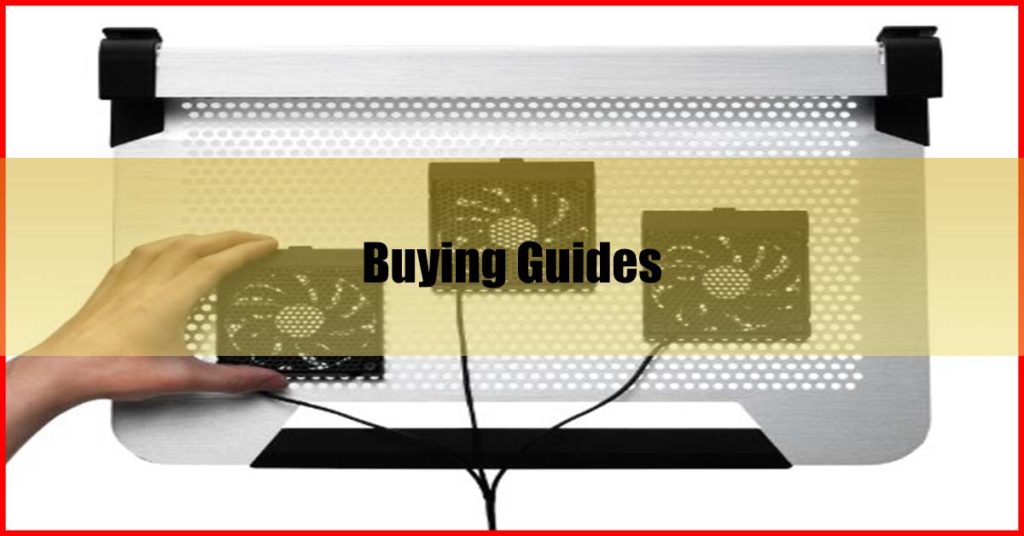
Portability
Laptops are more portable than desktops, so you can utilise one wherever you like. That’s why a cooling pad should also be designed to provide you with the most comfort while working. The cooling pad for a laptop should be ergonomically designed to provide the user with maximum comfort while using it. It’s also important to keep in mind that your cooling pad should be compatible with the size of your laptop and be adjustable in terms of positions and angles.
Price
This is an important consideration when selecting a best laptop cooling pad Malaysia. Laptop coolers are available from a variety of manufacturers at reasonable prices. You can choose from a variety of options depending on your budget.
Extensibility
USB ports available on a laptop are usually limited, at most, you would get are three to four, so when you add a cooling pad to the laptop, it takes one port away. As a result, we don’t consider it extendable. Some cooling pads, on the other hand, have the option of connecting other USB devices to the pin or, in some cases, directly to the cooling pad. Many laptop cooling pads that meet the aforementioned specifications are available, although they are often more expensive than standard models. Finally, it comes down to whether you’re willing to give up one port for cooling your laptop.
Conclusion
In conclusion, if you are deciding to purchase one of the 12 best laptop cooling pad Malaysia listed above, it is a great investment for you! Not only would you enjoy using your laptop without much overheating but you would also help your laptop to last longer with the much-needed airflow.
Since your laptops are “working” full-time for you, it’s time to take care of it too!